Hi there,
After giving up journaling for probably the 5th time now, I decided to give it another shot.
This time, I'm not following any particular format like bullet journaling. Instead, I write freely. Whatever comes to my mind when I'm writing my day's journal.
As to where I'm writing:
Initially, I looked at the Day One app since it's pretty popular for journaling. However, I resorted to Apple Notes in the end because I didn't want to add another paid subscription to my list.
I'm following the folder organisation technique in Apple Notes to keep my journal records neatly organised, like this:
So far, it's been working great for me. But I'll bring in more updates to you as I go.
Now:
Grab a coffee, sit tight, and enjoy this week's issue:
Book to Read
It Doesn’t Have to Be Crazy at Work
Another fantastic read from the Basecamp duo, Jason and DHH. This book talks about how they maintain a work-life balance in their company and provides some key takeaways for you.
Buy it on Amazon •••
 Apps & Services
Apps & Services
Bobby ➔ Keep track of your subscriptions
Bobby is a beautiful iOS app that helps you track your current subscriptions. What I love about this app is that you can add subscriptions charged in different currencies. At the same time, Bobby will automatically convert the amount to your local currency while showing your monthly or yearly costs.
Wormhole ➔ Share encrypted files without signing in
Sharing files on the internet should be easy. But most services only allow sending a couple of MBs without you registering for the service. Wormhole lets you send files up to 10GB, end-to-end encrypted without any login.
Sorted3 is a beautiful to-do list app for iOS and macOS, with a UX similar to Things 3. One main feature I like about this app is that it can automatically create a schedule for you from your tasks for the day.
Taking the Shortcut
Quickly view all of your open tabs in Safari.
•••
 Interesting Reads
Interesting Reads
The people at Basecamp usually follow a 6-week action plan for all of their work. Jason talks about why this technique is a life-saver when it comes to correcting your course over time. And it's true — the future is uncertain. Looking too far into the future can often result in reworking your entire plan.
The US Air Force has used the OODA loop technique for ages to make rapid decisions in stressful and reactive situations. Learn how you can apply this method to make the best decision at any given moment.
Google has been notorious for how it collects user data using the plethora of products it offers. This article highlights how much data Google Chrome collects from you every time you browse the web. You can also find comparision of Chrome to other privacy-focused browsers like Safari and Firefox.
Lifestyle creep is when you raise your living standard every time your income increases. It is the most obvious reason why most people don't save enough. As their income increases, they start spending their money on more and more stuff. But you don't have to stop enjoying the finer things in life. Read about how much lifestyle creep is okay to have without derailing your savings goals.
 Thread
Thread

 Quick Feedback
Quick Feedback
What do you think about this week's newsletter?
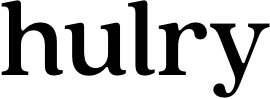



 Apps & Services
Apps & Services  Interesting Reads
Interesting Reads  Thread
Thread  Quick Feedback
Quick Feedback 
